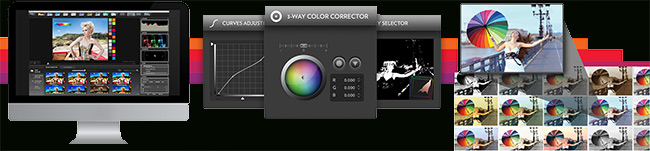The Three Most Common Mistakes Of Amateur Colorists
Many filmmakers are now attempting to color grade their own work. Here’s why some are coming up short, both technically and creatively.
It wasn’t that long ago that color correction was an extremely costly process that was reserved for high-end productions working with large post facilities. As time went on and the overall cost of software decreased, more and more filmmakers started to take the color process into their own hands — and I can’t blame them. After all, DaVinci Resolve can be had for free (one version, at least), SpeedGrade comes bundled with your Adobe subscription, and there are so many other options out there too — so why not color your own work?
While it makes a lot of sense financially, even creatively, for filmmakers to attempt to color their own work under certain circumstances, there’s still quite a big learning curve involved. If you’re an amateur colorist attempting to brush up your skills, here are a few of the most common pitfalls you need to avoid.
1. The Wrong Order of Operations

Image from Blackmagic
This is probably the number one mistake made by amateur colorists. It’s extremely common for filmmakers without coloring experience to attempt a “look” or grade without first balancing their image. This is breaking the rules of color correction 101.
The absolute first thing you need to do when color grading any piece is to balance all of your shots (contrast, levels, white balance, etc.) so you have a clean slate to work from. Only once your shots are balanced can you go in and set your creative look. If you avoid this step, you’ll never get your shots to match and the look of your finished piece will be very inconsistent.
2. Overdoing Looks

An example of extreme color grading. Image from IMDb
Seasoned colorists understand the art of subtlety. They know how to make an image feel warm and inviting without having the audience notice it overtly. Knowing where to draw the line plays a big part in their craft.
Most amateur colorists will push their looks either way too far or not far enough, failing to find that ‘sweet spot’. There’s a time and a place for more extreme looks on both sides of the spectrum… but in 90% of cases, the best result will be found by keeping the look somewhat natural and organic, while still leaving enough room for style.
3. Using Presets

Image from Blackmagic
Arguably, the biggest giveaway of an amateur colorist is their overuse of presets or filters. Many filmmakers will start their “color sessions” by clicking around on pre-created looks within the software they’re using, and wind up with a very poor-looking final product.
Personally speaking, I never use any presets for my work, though I’ll occasionally use them to spark creative ideas. This is typically the best way to use presets. You can quickly see what type of looks might work well for your footage (saturated, bleach bypass, black and white, etc.) and then start from scratch to build a custom look that’s tailored to your specific shot.
- - - - -
by (Article Source)





 1 Comment
1 Comment