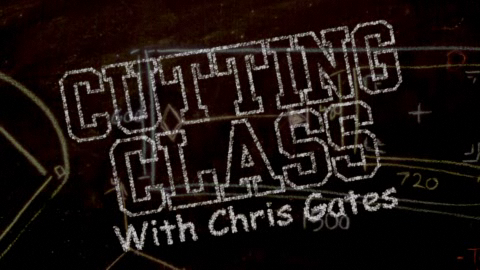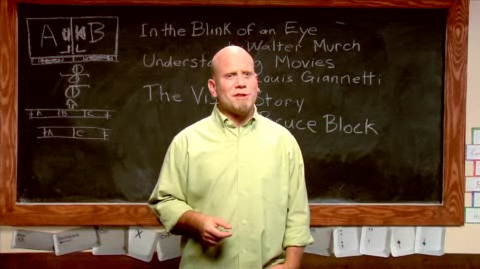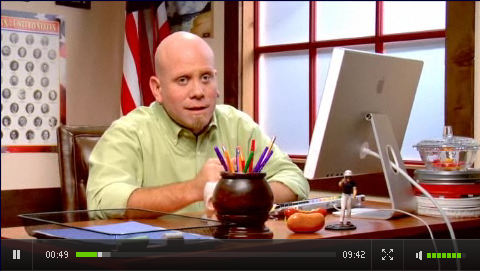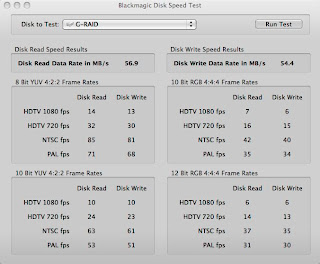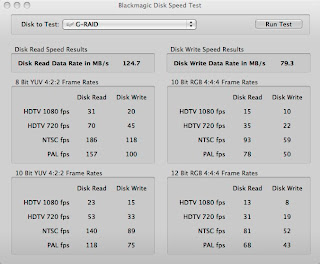Why Won't the Director Trust Me?
A Message to Editors
Written by Rob Ashe

"Why it's really hard for low budget directors to trust you"
“I think editors know so much about how to tell a story with pictures, … It’s such an important facet of becoming a film director to know how footage can be controlled and manipulated.”
Martin Scorsese
People starting out in the post production business as editors usually have the same complaint. They wonder why they are not being “trusted” with the material. They seem themselves as the person who will make the piece great. The running back who will run the football pass the goal line. Here is the problem with that mind-set.
Directing is REALLY hard.
Imagine if you spent the last ten years writing a script for a short film. You toiled over all the small details, the story, the characters arc. You raised money by maxing out credit cards. You borrowed from your parents and other distant and cold, mean relatives. You wrangled together a cast that may or may not have that one actor who is doing you a favor that could possibly land the film in a position to be seen. You find a way to make the props happen. You find a way to get your characters costumes which probably came from a thrift store. You shoot the thing at all hours of the night with a crew that probably doesn’t share your passion for the project because it’s your baby, it’s your life’s blood. It’s your chance and being somebody.
Now imagine that you have to hand over all your footage to someone sitting on a computer and they are the ones who get to decide whether or not your film is going to be any good?
Have a little empathy. Earn their trust by ensuring them that you are on their side. This is accomplished by always helping them get to where they need their piece to be.
I promise to only bold four more words.
The bottom line my young editing learner (huh?) is that you have to realize that it is not your piece. Your position on the project exists because either the director needs to execute their vision or they need you to interpret what was shot in a way that gets them to their destination. This is your job. If you want to direct. Go direct.
But make sure you hire an editor. I hear they are good at helping make your piece better. My bolding is complete.
- - - - -
Article Source
Article by Rob Ashe





 Post a Comment
Post a Comment